Introduction
If HTML is the backbone of a website, then CSS (Cascading Style Sheets) is what brings it to life. it controls the look, layout, and design of web pages, turning plain HTML structures into visually appealing and responsive designs. Whether you are a beginner learning to style your first website or a developer enhancing user experiences, it is one of the most important skills in front-end web development.
What is CSS
CSS stands for Cascading Style Sheets. It is a style sheet language used to define the presentation of an HTML document. it determines how HTML elements appear on screen, including their colors, fonts, spacing, and alignment.
For example, while HTML creates a heading like <h1>Hello World</h1>, it can make it blue, centered, and bold.
Here’s a simple example
h1 {
color: blue;
text-align: center;
font-family: Arial, sans-serif;
}
This small block of code changes the text color, alignment, and font style of every <h1> tag on a web page. You can learn more about how CSS styling works from Mozilla Developer Network.
How it Works
CSS works by associating rules with HTML elements. These rules specify how elements should be displayed. Each rule contains a selector and a declaration block.
Example
p {
color: #333;
font-size: 16px;
}
Here, p is the selector, and the properties color and font-size define how paragraph text should look. This simple mechanism allows you to separate content (HTML) from design it, making web development cleaner and more efficient.
Different Ways to Apply
There are three main methods to use it in your projects
- Inline CSS – Added directly inside an HTML tag using the
styleattribute.
<p style="color: green;">This is an inline style.</p>
- Internal CSS – Placed inside a
<style>tag within the<head>section of your HTML document.
<style>
body {
background-color: #f9f9f9;
}
</style>
- External CSS – Stored in a separate file with a
.cssextension and linked to the HTML file using a<link>tag.
<link rel="stylesheet" href="styles.css">
External CSS is the most common and professional approach because it allows for cleaner and more maintainable code.
CSS Selectors and Properties
CSS selectors are patterns used to target specific HTML elements. They can be simple or advanced depending on the design requirements.
Some commonly used selectors include
- Element Selector – targets all instances of an HTML tag (
p,div,h1) - Class Selector – targets elements with a specific class using a dot (
.container) - ID Selector – targets an element with a specific ID using a hash (
#header) - Universal Selector – targets all elements (
*)
The Power of Cascading and Inheritance
The word Cascading in it means that style rules follow a specific order of priority. Styles that are closer to an element will override those defined earlier. It also supports inheritance, meaning certain properties are automatically passed down from parent elements to child elements.
For example, if you define a font color for the <body> tag, it applies to all text unless otherwise specified.
Responsive Design
Modern websites must look great on all devices, from desktops to smartphones. It makes this possible through media queries, which adjust styles based on screen size.
Example
@media (max-width: 768px) {
body {
font-size: 14px;
}
}
This rule ensures that text scales appropriately on smaller screens. Responsive design is a core part of web development and is essential for SEO and user experience.
Learn more about responsive design best practices at Google Mobile-Friendly Test.
Advanced Features
With CSS3, developers gained access to exciting new features such as
- Transitions and Animations for smooth effects
- Flexbox and Grid Layouts for precise page structure
- Custom Variables for reusable values
- Shadows, Gradients, and Filters for modern visuals
These tools help create dynamic, interactive, and visually stunning websites without relying heavily on JavaScript.
Relation with SEO
While it doesn’t directly impact SEO, it plays a key role in improving user experience, page loading speed, and mobile responsiveness, all of which influence search rankings. Clean, optimized it ensures faster performance and accessibility, both of which are valued by search engines.
Conclusion
CSS is an essential part of web development that transforms plain HTML into engaging, modern, and responsive web designs. Mastering it allows developers to build websites that are not only functional but also visually appealing and accessible.
Whether you are learning it for the first time or enhancing your design skills, consistency and practice are key.
Also Check HTML – Powerful Foundation of Web Development – 2025


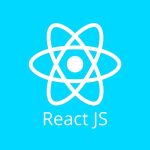








1 thought on “Mastering CSS – Powerful Art of Styling the Web – 2025”