Introduction
In today’s digital world, having a website is like owning a piece of the internet. Whether you are a student, a developer, or an entrepreneur, learning how to build a website gives you creative control over your ideas. The good news is that you don’t need complex tools or advanced programming languages to begin. You can start right now using just three powerful technologies HTML, CSS, and JavaScript.
Together, these form the foundation of web development. HTML builds the structure, CSS styles the layout, and JavaScript adds life and interactivity. In this guide, you will learn how to develop a complete, functional website using these three essential languages.
Step 1: Setting Up Your Development Environment
Before starting, you need a few basic tools:
- A Code Editor – Download and install Visual Studio Code. It’s free, fast, and beginner-friendly.
- A Browser – Use Chrome, Firefox, or Edge for testing.
- A Folder – Create a new folder on your computer, for example
MyWebsite, to store all your files.
Inside that folder, you will create three main files:
index.htmlstyle.cssscript.js
Step 2: Building the Structure with HTML
HTML (HyperText Markup Language) is the backbone. It defines the content and layout of your web page. Open your index.html file and write the following code:
<!DOCTYPE html>
<html lang="en">
<head>
<meta charset="UTF-8">
<meta name="viewport" content="width=device-width, initial-scale=1.0">
<title>My First Website</title>
<link rel="stylesheet" href="style.css">
</head>
<body>
<header>
<h1>Welcome to TechSolana</h1>
<nav>
<ul>
<li><a href="#">Home</a></li>
<li><a href="#">About</a></li>
<li><a href="#">Contact</a></li>
</ul>
</nav>
</header>
<section>
<h2>About This Website</h2>
<p>This is my first website built using HTML, CSS, and JavaScript.</p>
</section>
<button id="clickButton">Click Me</button>
<script src="script.js"></script>
</body>
</html>
This creates a basic web page with a header, navigation menu, content section, and a button. You can open this file in your browser to see the structure.
Step 3: Styling Your Website with CSS
CSS (Cascading Style Sheets) is used to add colors, fonts, spacing, and design to your web page. Open your style.css file and add this code:
body {
font-family: Arial, sans-serif;
background-color: #f9f9f9;
color: #333;
margin: 0;
padding: 0;
}
header {
background-color: #0078ff;
color: white;
padding: 20px 0;
text-align: center;
}
nav ul {
list-style: none;
padding: 0;
}
nav ul li {
display: inline-block;
margin: 0 15px;
}
nav ul li a {
color: white;
text-decoration: none;
font-weight: bold;
}
section {
padding: 20px;
text-align: center;
}
button {
padding: 10px 20px;
font-size: 16px;
cursor: pointer;
background-color: #0078ff;
color: white;
border: none;
border-radius: 5px;
}
button:hover {
background-color: #005ccc;
}
Now your website will have a clean, modern design. Refresh your browser, and you’ll see how CSS transforms a plain HTML page into a visually appealing one.
Step 4: Adding Interactivity with JavaScript
JavaScript brings your website to life. You can add animations, form validation, or interactive effects using simple scripts. Open your script.js file and write this code:
document.getElementById("clickButton").addEventListener("click", function() {
alert("Welcome to TechSolana! You just made your first interactive website.");
});
Now, when someone clicks the button on your webpage, a friendly message will pop up. That’s the magic of JavaScript turning a static page into an interactive experience.
Step 5: Organizing and Testing Your Website
To make sure your website looks perfect on all devices:
- Use responsive design with CSS
@mediaqueries. - Test your site on mobile, tablet, and desktop views.
- Validate your code using W3C HTML Validator and W3C CSS Validator.
You can also host your website for free using GitHub Pages or platforms like Netlify.
Step 6: Going Beyond the Basics
Once you understand the basics of HTML, CSS, and JavaScript, you can explore advanced topics such as:
- Responsive Web Design with Flexbox and Grid
- Animations and Transitions in CSS
- JavaScript Frameworks like React or Vue
- Backend Integration using Node.js
These skills will help you create professional websites and prepare you for full-stack development.
Conclusion
Building a website with HTML, CSS, and JavaScript is the perfect way to start your journey as a web developer. You don’t need expensive tools or advanced knowledge just creativity and practice.
By mastering these three technologies, you can bring any digital idea to life from a simple blog to a complex web app. Start today by writing your first line of code, experiment with new designs, and let your creativity shape the web of tomorrow.
Also Check JavaScript – Language that makes the Web Powerful – 2025


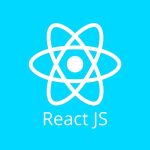








1 thought on “How to Develop a Website – Comprehensive Guide – 2025”